How to do a spike detection and saving it in a text file?
2 posters
Page 1 of 1
 How to do a spike detection and saving it in a text file?
How to do a spike detection and saving it in a text file?
Hi.
I'd like to detect the spikes from mea-chip signals. I've tried with the exemples in the help documentation but I can't have what I really want.
I'd like to exctract theses informations from my signal:
Each time MC_Rack detect a spike -> the absolute time when the spike appeared
-> the intensity of the spike.
And to be able to save it in a asccii file.
Thanks for help
Regards
Jack_Burst
I'd like to detect the spikes from mea-chip signals. I've tried with the exemples in the help documentation but I can't have what I really want.
I'd like to exctract theses informations from my signal:
Each time MC_Rack detect a spike -> the absolute time when the spike appeared
-> the intensity of the spike.
And to be able to save it in a asccii file.
Thanks for help
Regards
Jack_Burst
jack_burst- Posts : 4
Join date : 2009-03-16
 Re: How to do a spike detection and saving it in a text file?
Re: How to do a spike detection and saving it in a text file?
Dear Jack,
there are several options to get the spike time, which is usually the more importent information, as the spike amplitude is only dependent on the cell-electrode distance/contact. To get the timestamp, use the spike detector to detect the spikes. After the detector, put a in display and display the spikes as rasterplot. When you export the rasterplot as ASCII, you'll get the timestamps. Alternatively, you could record the spike datastream with a cutout window of 0ms (see manual). Then you could convert this .mcd data to ASCII with MC_Datatool. At the moment, there is no optimal solution to get the amplitude also, but this feature will be added in one of the next versions in the spike analyzer.
Frank MCS
there are several options to get the spike time, which is usually the more importent information, as the spike amplitude is only dependent on the cell-electrode distance/contact. To get the timestamp, use the spike detector to detect the spikes. After the detector, put a in display and display the spikes as rasterplot. When you export the rasterplot as ASCII, you'll get the timestamps. Alternatively, you could record the spike datastream with a cutout window of 0ms (see manual). Then you could convert this .mcd data to ASCII with MC_Datatool. At the moment, there is no optimal solution to get the amplitude also, but this feature will be added in one of the next versions in the spike analyzer.
Frank MCS
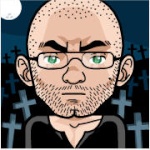
Frank MCS- Posts : 188
Join date : 2008-07-14
 How to do it?
How to do it?
Thank you for helping me Frank.
But I can't do what you tell me because I don't know how to do it.
First, I don't hav the function "spike detection" I just have the option Peak detection when I use a DataDisplay.
I don't record data in live, I use mdr datafile that someone record for me. So I think the second method won't be possible in my case.
And I'm sorry I don't know what is a raster plot and I didn't fine the option to do one. I looked up on internet to fin the meaning but I didn't found a generl common explication. Could you please help me a little bit more?
Thank you
Jack
But I can't do what you tell me because I don't know how to do it.
First, I don't hav the function "spike detection" I just have the option Peak detection when I use a DataDisplay.
I don't record data in live, I use mdr datafile that someone record for me. So I think the second method won't be possible in my case.
And I'm sorry I don't know what is a raster plot and I didn't fine the option to do one. I looked up on internet to fin the meaning but I didn't found a generl common explication. Could you please help me a little bit more?
Thank you
Jack
jack_burst- Posts : 4
Join date : 2009-03-16
 Re: How to do a spike detection and saving it in a text file?
Re: How to do a spike detection and saving it in a text file?
Dear Jack,
please open the Online Help of McRack, and serch for "Raster Plot" and "Spike detection". All functions are described in detail. The spike sorter tool detects spikes by threshold or slope. Whether you do this with live data or with replayed data doesen't matter, so both options I suggested earlier still apply. When using the rasterplot, a floppy disk icon appears as soon as the file is stopped. With this icon, the content of the rasterplot can be exportet as ASCII (also see data export in the online help).
Regards Frank
please open the Online Help of McRack, and serch for "Raster Plot" and "Spike detection". All functions are described in detail. The spike sorter tool detects spikes by threshold or slope. Whether you do this with live data or with replayed data doesen't matter, so both options I suggested earlier still apply. When using the rasterplot, a floppy disk icon appears as soon as the file is stopped. With this icon, the content of the rasterplot can be exportet as ASCII (also see data export in the online help).
Regards Frank
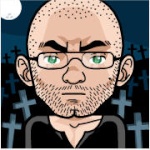
Frank MCS- Posts : 188
Join date : 2008-07-14
 Re: How to do a spike detection and saving it in a text file?
Re: How to do a spike detection and saving it in a text file?
Thank you very much Frank
It works great!
Thanks again for your help
Jack
It works great!
Thanks again for your help
Jack
jack_burst- Posts : 4
Join date : 2009-03-16
 Similar topics
Similar topics» Real-time spike saving
» Spike detection- Threshold
» saving dat files
» Spike duration/Field potential duration (FPD) calculation
» Manually adjusting spike detection threshold in MC_Rack with mouse
» Spike detection- Threshold
» saving dat files
» Spike duration/Field potential duration (FPD) calculation
» Manually adjusting spike detection threshold in MC_Rack with mouse
Page 1 of 1
Permissions in this forum:
You cannot reply to topics in this forum